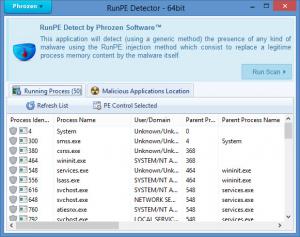Phrozen RunPE Detector
2.0.6320
Size: 2.6 GB
Downloads: 3143
Platform: Windows (All Versions)
RunPE, as French developer Phrozen Software explained, represents a technique that is used by people with malicious intent to infect computers. There are two common ways of using the RunPE technique to infect computers:
1 – bypass or disable the firewall; once the firewall is down, malicious software can connect to the web without being detected.
2 – obfuscate malware so that antivirus programs won’t detect it, then use RunPE to place the malware into a legitimate process.
To help Windows users stay safe, Phrozen Software came up with a security solution called RunPE Detector. It scans running processes to see if they’ve been hijacked by malware using the RunPE injection method. If it doesn’t find anything, it brings up a green notification that says “our generic RunPE detection system did not detect any legitimate process being hijacked.” If it does detect something, it brings up a red notification and it informs you that you can attempt a complete removal from the results list and then run another scan.
RunPE Detector does not have to be installed. To get started with this security program you must download an archive, extract it contents, and run the RunPE Detector executable (RunPEDetector.exe). RunPE Detector will run on 32- as well as 64-bit Windows editions. But, mind you, it won’t scan 64-bit processes, not right now at least. Phrozen Software explained that it does plan to add this feature in the future and pointed out that most malware writers compile their work with the 32-bit architecture.
There are two tabs on RunPE Detector’s interface: Running Processes, which lists all running processes, and Malicious Applications Location, which lists uncovered threats. Above these two panels there’s a section that displays some text and features a Run Scan button. Click this button to find out if your PC is safe or if it has been compromised by malware.
RunPE Detector is free software.
Get RunPE Detector, a free security program from Phrozen Software, let it run a scan, and find out if malware hijacked processes and infected your PC.
Pros
RunPE Detector does not have to be installed. The interface is as straightforward as possible. RunPE Detector runs a scan and uncovers processes that were hijacked by malware. RunPE Detector helps you remove malware from your PC. RunPE Detector is free software.
Cons
None that I could think of.
Phrozen RunPE Detector
2.0.6320
Download
Phrozen RunPE Detector Awards

Phrozen RunPE Detector Editor’s Review Rating
Phrozen RunPE Detector has been reviewed by George Norman on 24 Jun 2015. Based on the user interface, features and complexity, Findmysoft has rated Phrozen RunPE Detector 5 out of 5 stars, naming it Essential